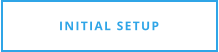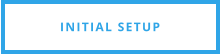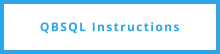QBSQL.com
BEFORE YOU BEGIN - IMPORTANT
IMPORTANT
Do NOT Install QBSQL on your QuickBooks
Database Server! QBSQL should be
installed on a separate PC or Virtual
Machine and Never on your QuickBooks
Server!

We know there is a temptation to try to keep all of your QuickBooks applications located in one place, such as on your QuickBooks Server.
However, you should NOT install QBSQL on your QuickBooks Server because your QuickBooks Database Server might have multiple
company file instances open simultaneously. QBSQL expects to see and have open only one company file at a time, synchronize that file
and close the QBSQL instance of the QuickBooks file. If you run QBSQL on your QuickBooks Database Server and others are working
with that file - QBSQL will close that file when the sync is finished - causing other co-workers to be booted out of QuickBooks.
Therefore, it is very important that QBSQL is installed on a separate computer where it will open it’s own instance of the Company file,
perform the sync and close the QBSQL instance of your company file without issue to your other co-workers.
This is a very strict rule and is not an optional consideration.
BEFORE you install QBSQL - Please refer to our Best Practices Articles (Very Important).
Assuming that you have completed all of the steps mentioned in our Best Practices Articles - Let’s Get Started
QBSQL.com
BEFORE YOU BEGIN - IMPORTANT