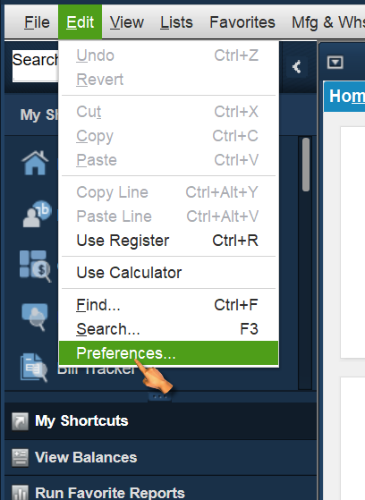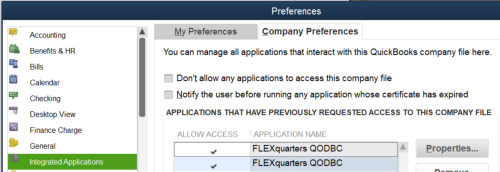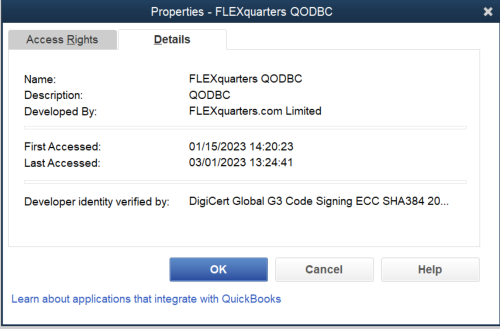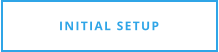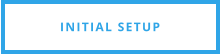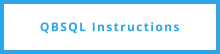Integrated Applications
Integrated Applications within QuickBooks are applications that QuickBooks ‘allows’ to access QuickBooks features or data. Typically,
these third-party application go through a process within QuickBooks known as ‘Authorization’ which is a process wherein QuickBooks
will prompt you through a series of steps asking you if you want your company file to work with a given application. In order to
‘Authorize’ any third party application you will need to be logged in as admin or with a login with Administrator permissions within
QuickBooks.
Below, we’ll show you how to see which (if any) integrated applications are already authorized in your QuickBooks company file.
QBSQL.com
Intuit, QuickBooks and QODBC are trademarks and service marks of Intuit Inc. registered in the United States and/or other countries.
Microsoft and SQL Server are either registered trademarks or trademarks of Microsoft Corporation in the United States and/or other countries.
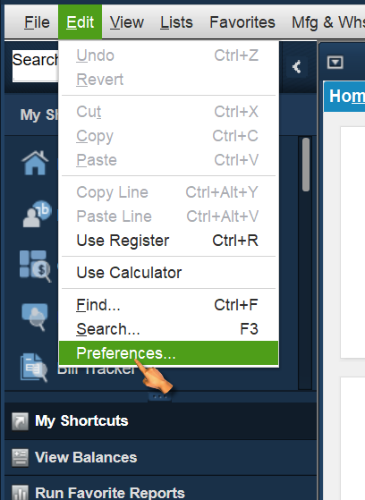
Other Requirements
•
Intuit QuickBooks
•
QODBC Driver for QuickBooks
•
Microsoft SQL Server
•
Stand-alone computer or VM Instance
About Us
Ridgefield Consulting Inc. is a US-based company that provides software development
services and creates applications used by businesses worldwide.
Ridgefield Consulting provides direct application support for QBSQL to all customers,
Ridgefield Consulting Inc
Meriden, Connecticut USA
1 (860) 919-2536
Email Us: postmaster@qbsql.com
To see the Integrated Applications already in use by QuickBooks, follow the steps outlined below:
Open a company file within QuickBooks.
Open the Edit menu option and select Preferences.
Next, select the Integrated Applications
menu option
After selecting an Integrated Application
Click on the Details Tab for information about
that application
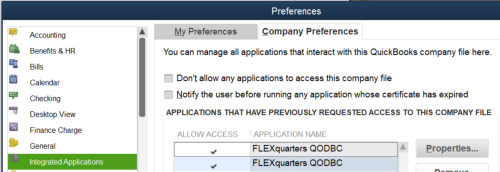
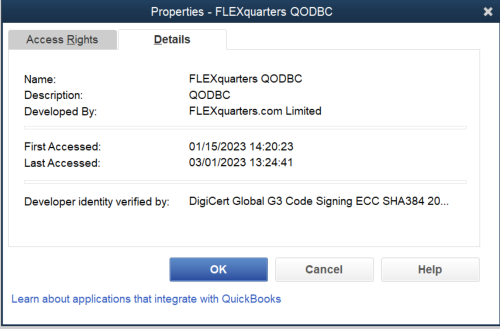
This example shows that the QODBC driver is
Authorized to access data within your company
File.
Note: QODBC is owned by Intuit and does not require Authorization.
.