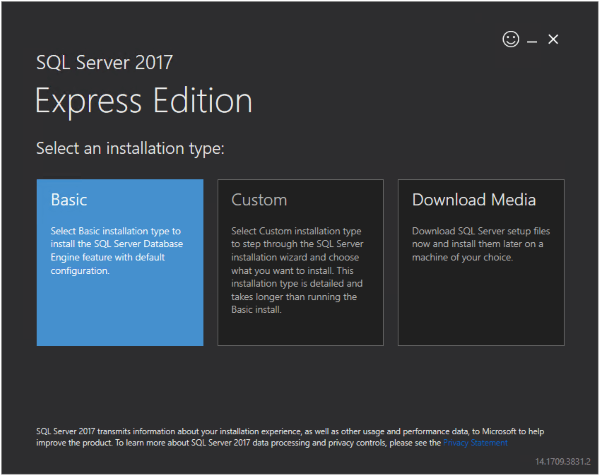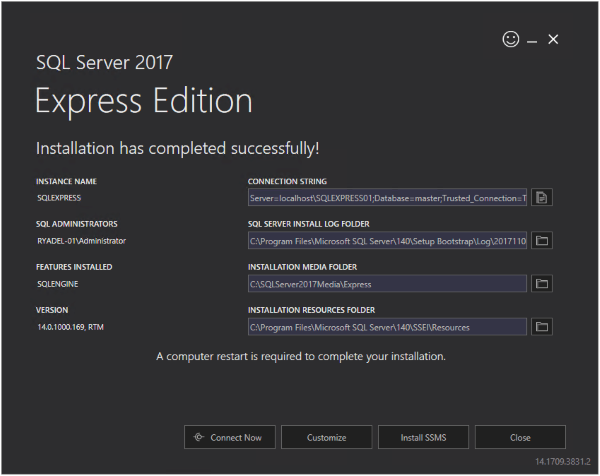QBSQL
QuickBooks To SQL Server

SETTING NEW STANDARDS FOR QUICKBOOKS® SYNCHRONIZATION.
Synchronize your QuickBooks data with Microsoft® SQL Server™.









Ridgefield Consulting Inc -
RidgefieldConsultingInc.com © 2015 SoftwareLicensingSystems.com © 2018 QBSQL.com © 2015 -
TM
Intuit and QuickBooks are trademarks and service marks of Intuit Inc., registered in the United States and other countries.
STEP 1) INSTALL MICROSOFT SQL SERVER
If you already have Microsoft SQL Server installed, please skip to the next step.
If you’re unfamiliar with Microsoft SQL Server, don’t worry -
1) SQL Server must be installed either locally on your computer or alternatively on your corporate network.
Click the two links for SQL Server mentioned in Dot Point 1 above and save the files to your computer.
Start the installation of SQL Server…