

QBSQL
QuickBooks To SQL Server

SETTING NEW STANDARDS FOR QUICKBOOKS® SYNCHRONIZATION.
Synchronize your QuickBooks data with Microsoft® SQL Server™.









Ridgefield Consulting Inc -
RidgefieldConsultingInc.com © 2015 SoftwareLicensingSystems.com © 2018 QBSQL.com © 2015 -
TM
Intuit and QuickBooks are trademarks and service marks of Intuit Inc., registered in the United States and other countries.
STEP 1B) CONFIGURE MICROSOFT SQL SERVER
Now that you have Microsoft SQL Server installed, you need to make a few changes to the configuration and re-
Make the following changes.

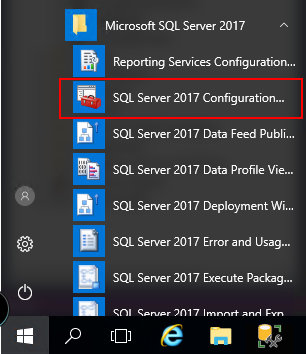
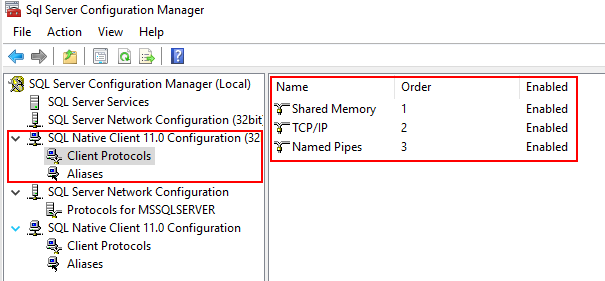
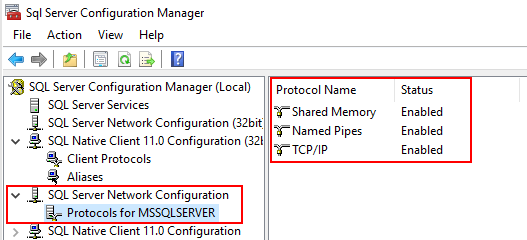
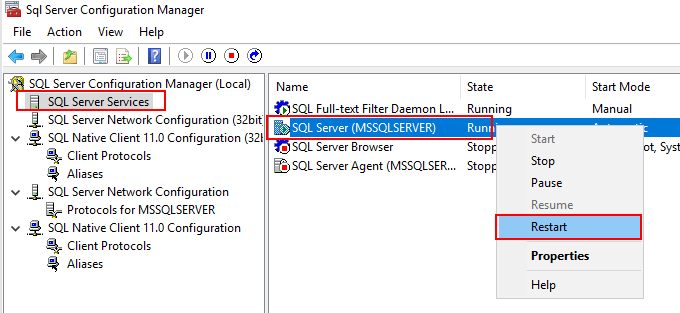
Locate the SQL Server Configuration Manager from your Start Menu.
Open the SQL Server Configuration Manager
Go to the two sections shown in the images below and ensure all of the Client Protocols are enabled.
Restart SQL Server