

QBSQL
QuickBooks To SQL Server

SETTING NEW STANDARDS FOR QUICKBOOKS® SYNCHRONIZATION.
Synchronize your QuickBooks data with Microsoft® SQL Server™.









Ridgefield Consulting Inc -
RidgefieldConsultingInc.com © 2015 SoftwareLicensingSystems.com © 2018 QBSQL.com © 2015 -
TM
Intuit and QuickBooks are trademarks and service marks of Intuit Inc., registered in the United States and other countries.
ABOUT TABLE SELECTION
QUICK START QUIDE
To find out more about setting up QBSQL™ refer to our Quick Start Guide.

Powerful Synchronization Capability At Your Finger-


HOW DO I SELECT/DESELECT ALL TABLES?
Use the Select All/Deselect All menu option by right-

SELECTING AND DESELECTING ALL TABLES
To quickly select all tables or deselect all tables, perform a right-

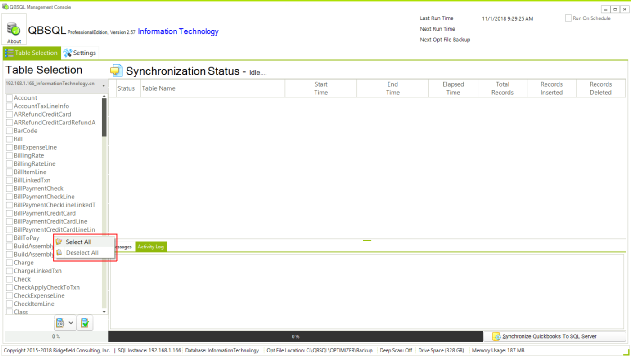
Click Image For Larger View