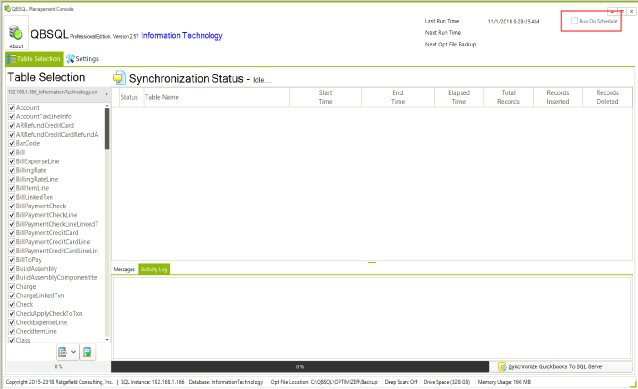QBSQL
QuickBooks To SQL Server

SETTING NEW STANDARDS FOR QUICKBOOKS® SYNCHRONIZATION.
Synchronize your QuickBooks data with Microsoft® SQL Server™.









Ridgefield Consulting Inc -
RidgefieldConsultingInc.com © 2015 SoftwareLicensingSystems.com © 2018 QBSQL.com © 2015 -
TM
Intuit and QuickBooks are trademarks and service marks of Intuit Inc., registered in the United States and other countries.
ABOUT TABLE SELECTION
QUICK START QUIDE
To find out more about setting up QBSQL™ refer to our Quick Start Guide.

Powerful Synchronization Capability At Your Finger-


DO I HAVE TO CREATE A SYNC SCHEDULE?
No. Only if you want to run QBSQL at specified intervals, otherwise you can click the Synchronize button to manually kick off a Sync whenever you want..
I CREATED A SCHEDULE, NOW WHAT?
After you create a Synchronization Schedule you MUST check the “Run On Schedule” checkbox in the upper right corner of the screen.
To pause scheduled runs, simply un-
To resume Scheduled Sync’s, re-

Click Image For Larger View
RUNNING SCHEDULED SYNCHRONIZATION
If you create Scheduled Synchronization times, ensure that the “Run On Schedule” Checkbox is checked.
To pause Scheduled Synchronization, temporarily un-