

QBSQL
QuickBooks To SQL Server

SETTING NEW STANDARDS FOR QUICKBOOKS® SYNCHRONIZATION.
Synchronize your QuickBooks data with Microsoft® SQL Server™.









Ridgefield Consulting Inc -
RidgefieldConsultingInc.com © 2015 SoftwareLicensingSystems.com © 2018 QBSQL.com © 2015 -
TM
Intuit and QuickBooks are trademarks and service marks of Intuit Inc., registered in the United States and other countries.
SCHEDULED SYNCHRONIZATION
QBSQL allows you to create a synchronization schedule to automate daily synchronization runs.
When you create a Synchronization Schedule for the Connection File for your QuickBooks Company File, QBSQL automatically performs a sync on the days and times you setup in the schedule.
You can setup and change the Sync Schedule by going to the Settings Tab → Synchronization Scheduling Tab.
SYNCHRONIZATION OPTIONS
QUICK START QUIDE
To find out more about setting up QBSQL™ refer to our Quick Start Guide.

Powerful Synchronization Capability At Your Finger-



SCHEDULED SYNCHRONIZATION
QBSQL allows you to create a synchronization schedule to automate daily synchronization runs.
When you create a Synchronization Schedule for the Connection File for your QuickBooks Company File, QBSQL automatically performs a sync on the days and times you setup in the schedule.
SCHEDULE BY THE HOUR AND DAY OF WEEK
The QBSQL Scheduler allows you to synchronize one or more company files to sync at any time and on any day of the week.
MULTIPLE DATABASE SYNC
If you need to sync your company file data to more than one database, the QBSQL Scheduler allows you to do so.
One of the capabilities that our customers requested was the ability to sync certain tables to a database used by the accounting department, another sync of certain tables to the sales department database and another sync to the production department database.
With QBSQL Version 2, this powerful capability is now available.
UNLIMITED COMPANY FILE SYNCHRONIZATION
Are you an Accounting firm with a number of your client or a company with a number of QuickBooks company files -
Look no further -
One Price -

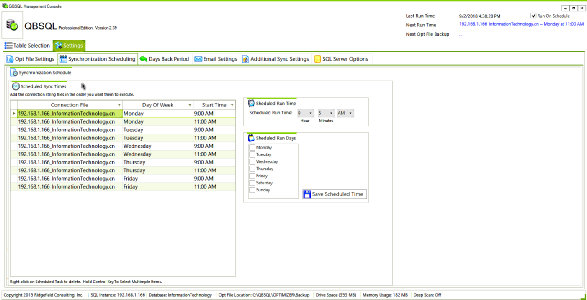
Click Image For Larger View
SYNCHRONIZE YOUR QUICKBOOKS COMPANY FILE
You don’t have to create a scheduled sync to use QBSQL -
However, if your company needs regular updates of your QuickBooks company file data, then a scheduled sync is the way to go.
Once you have your synchronization schedule setup, simple click on the “Run On Schedule” checkbox on the main screen and let QBSQL do the unattended synchronization work for you.
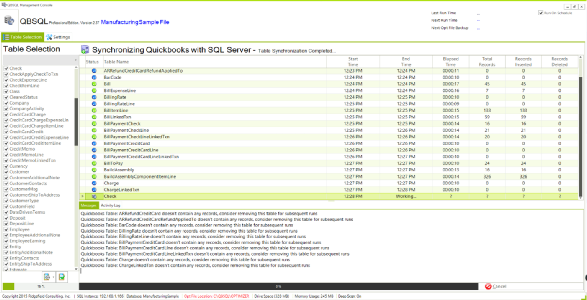
Click Image For Larger View
