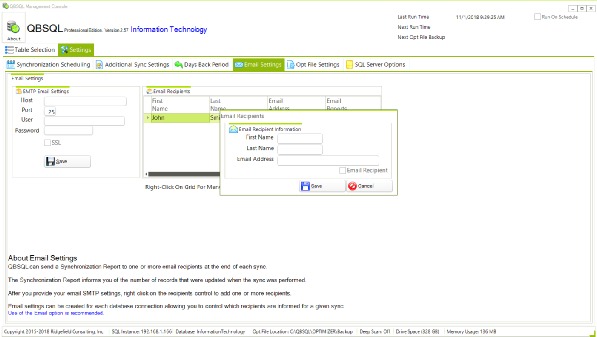QBSQL
QuickBooks To SQL Server

SETTING NEW STANDARDS FOR QUICKBOOKS® SYNCHRONIZATION.
Synchronize your QuickBooks data with Microsoft® SQL Server™.









Ridgefield Consulting Inc -
RidgefieldConsultingInc.com © 2015 SoftwareLicensingSystems.com © 2018 QBSQL.com © 2015 -
TM
Intuit and QuickBooks are trademarks and service marks of Intuit Inc., registered in the United States and other countries.
QBSQL NOTIFICATIONS
When you create a connection to a database for your QuickBooks Sync, you can tell QBSQL to send an email to one or more recipients to let them know that the synchronization has completed and what tables were updated.
This feature has been found to be very important when unattended scheduled sync occur with any frequency.
ABOUT NOTIFICATIONS
QUICK START QUIDE
To find out more about setting up QBSQL™ refer to our Quick Start Guide.

Powerful Synchronization Capability At Your Finger-



WHO RECEIVES THESE NOTIFICATIONS
Anyone that needs to know when an unattended or manually activated QBSQL Sync has completed.
NOTIFICATIONS FOR EACH CONNECTION
QBSQL creates an encrypted database connection file for each database you create and connect to.
Email notifications can be setup against each connection file and each connection file allows emails to be sent to different recipients.
For example; After the Accounting department database has been updated emails can be sent to the Accounting department staff.
Then, when the Production department database has been updated emails can be sent to the Production department staff.

Click Image For Larger View