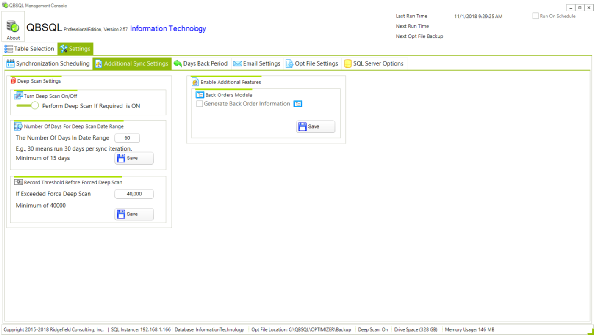QBSQL
QuickBooks To SQL Server

SETTING NEW STANDARDS FOR QUICKBOOKS® SYNCHRONIZATION.
Synchronize your QuickBooks data with Microsoft® SQL Server™.









Ridgefield Consulting Inc -
RidgefieldConsultingInc.com © 2015 SoftwareLicensingSystems.com © 2018 QBSQL.com © 2015 -
TM
Intuit and QuickBooks are trademarks and service marks of Intuit Inc., registered in the United States and other countries.
ABOUT DEEP SCAN
QUICK START QUIDE
To find out more about setting up QBSQL™ refer to our Quick Start Guide.

Powerful Synchronization Capability At Your Finger-


WHY IS DEEP SCAN IMPORTANT?
The Deep Scan feature within QBSQL is very important for QuickBooks Company files that go back over a number of years spanning tens or even hundreds of thousands of transactions.
In such cases, attempting to retrieve years of data would not be possible using the 90 days back functionality.
The good news is that QBSQL will import all of the QuickBooks data no matter how many records exist in your company file.
QBSQL is the only QuickBooks Synchronization tool we’re aware of capable of performing this massive feat!
DOES A DEEP SCAN OCCUR AUTOMATICALLY?
Provided that the Deep Scan option is turned on, QBSQL will automatically perform a Deep Scan when it detects a large discrepancy between the number of records in a QuickBooks table vs. the number of records in the SQL Database.
For example:
The SalesOrderLine table in QuickBooks contains 250,000 records.
The SalesOrderLine table in SQL Server contains zero records.
Clearly in this scenario the default Days Back settings for a rolling 90 days back would not retrieve all 250,000 records from QuickBooks since QBSQL would only be looking back 3 months.
In this scenario, QBSQL’s Deep Scan routine would automatically kick in to retrieve and export all 250,000 records from QuickBooks into SQL Server.
Once this operation has completed, the Days Back feature would take over to maintain synchronicity between QuickBooks and SQL Server for the specified number of Days Back.

DEEP SCAN
QBSQL has been tested against very large company files containing over nearly a Quarter of a Million QuickBooks records. Now that’s a big company file!
If the QuickBooks company file has one or more years of data, then clearly a date range of 90 days back will only retrieve the last 3 months of data
This is where the Deep Scan feature becomes very important.
If the ‘Perform Deep Scan If Required’ option has been set to True, QBSQL will automatically detect whether a Deep Scan needs to be performed.
In the scenario given above, if QBSQL detects that the volume of missing records exceeds the threshold (default is 40,000 records) -
The default settings in QBSQL have already been fine tuned for very large QuickBooks Company files and generally will not need to be changed.

Click Image For Larger View